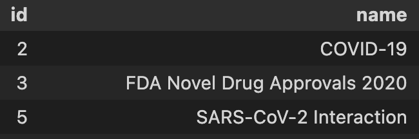API DOCUMENTATION
1. API Token Generation
The PharmaKB GraphQL API is accessed by logging into the application, and visiting: https://app.pharmakb.com/api/v1/graphql
This will return an Authorization token which will not expire. Please refer below on how to generate this token and use it.
It is possible to create up to 20 tokens per User.
There are three REST endpoints available (create, revoke, revokeall) through POST methods to manage API Tokens:
|
endpoint |
auth method |
description |
|
POST /api/v1/token/create/ |
basic auth |
Sends Authentication Header for server to generate a token using basic auth. Add a Header to the request:
Example: Username: pharmakb@pharmakb.com Password: abc123 => (combine into Authorization Header construct) pharmakb@pharmakb.com:abc123 => (server-side tokenization to check access) cGhhcm1ha2JAcGhhcm1ha2IuY29tOmFiYzEyMw== => (add this to the REST API request header) Authorization: Basic cGhhcm1ha2JAcGhhcm1ha2IuY29tOmFiYzEyMw== Reference for manual generation: Generate HTTP Basic Auth Header *Generated token string needs to be added to the request Header. Example:
|
|
POST /api/v1/token/revoke/ |
token |
Allows revoking specific token for a user authenticated with a token
|
|
POST /api/v1/token/revokeall/ |
basic auth or token |
Allows revoking all tokens for a user being authenticated either by a token or by basic auth |
To trigger the endpoints use either Linux util Curl or
2. API Token Expiration
A generated API token has no expiration time limit. Tokens can be replaced at any time by using the revoke endpoint and generating a new token.
3. What Is Possible to Query
It is possible to perform any query if it is compliant with the current PharmaKB GraphQL Schema.
To explore PharmaKB GraphQL Schema, please use GraphiQL - an online tool that makes it’s easier to get started with a GraphQL-based API.
In the Docs panel of GraphiQL, also known as the Documentation Explorer, you can go through the schema definitions.
NOTE: you must be logged in PharmaKB to view the content.
Navigate through root Query to get started.
Root Mutation is currently not available for the Users of the PharmaKB GraphQL API.
4. Query Examples
These examples are a few use cases for the PharmaKB API. They are intended to be
NOTE: Examples below don’t contain all available fields possible to query. Please explore PharmaKB GraphQL Schema for more details.
|
Description |
Query |
Query variables |
|
Query All Drugs |
The result section can contain any set of attributes from Drugtype. Example: Query common attributes for all drugs.
Example: Query commercial attributes for all drugs. |
To get first 100 drugs please set the following variables: { "offset": 0, "limit": 100}Change the limit to get more/fewer drugs. Change the offset to get next 100 drugs. |
|
Wildcard Searching (any string) |
A similar request can be used for searching drugs with any specific piece of text string. Note: This request allows to search first 100 drugs that contain string “Aba” in its name or in other fields. |
{ "search": "Aba", "offset": 0, "limit": 100} |
|
Query a Specific Drug |
If you know a Drug name, you can use the drug query to access it which returns Drugtype attributes. Example: Query adverse events for a specific drug.
Example: Query trends. |
- |
|
Query All Report Sets (e.g., COVID-19 Drugs Set) |
Example: Get all report sets and their IDs.
Example: Get more information about each report set. |
- |
|
Query a Specific Report Set |
Example: Query a specific report, using a report ID.
|
- |
|
Query User Information |
Example: Query user information, using a username. |
- |
|
Query Current Subscription |
Example: Query your subscription details. |
- |
5. API Access Guide Using Python
This section is intended to be a guide and an example on how to create a token and access the API with this token using requests library from Python.
Token Generation
First step for gaining access to the API is to create an access token string by sending a REST call to PharmaKB:
import requests url = 'https://app.pharmakb.com/api/v1/token/create/' r = requests.post(url=url, headers={"Authorization": "Basic <your_basic_auth_string"})
The code above will return the following:
{"expiry":null,"token":"<your_generated_token_string>"}
Please save this token string safely for future use for the user.
API Access with Generated Token
After obtaining an access token, it is simple to access the GraphQL API using the query language using the same library:
import requests
query = { 'query': """ query ReportSets { reportsets { id name } } """, } response = requests.post('https://app.pharmakb.com/api/v1/graphql/', headers={'Authorization': "Token <your_generated_token_string>"}, json=query)
This code will return a response like the following:
{"data": {"reportsets":[ {"id":"2","name":"COVID-19"}, {"id":"3","name":"FDA Novel Drug Approvals 2020"}, {"id":"5","name":"SARS-CoV-2 Interaction"},
... ] } }
This response can be parsed with JSON libraries and be used in machine learning and AI tasks.
Creating an Example Dataframe with Pandas
The response from any GraphQL API call can be parsed with JSON like any other request. Data is machine learning and AI ready.
Example code that demonstrates a process for creating a dataframe from the previous response object:
import pandas as pd import json json_data = json.loads(response.text) #response from API call df_data = json_data['data']['reportsets'] df = pd.DataFrame(df_data)